Much of what we encounter on the internet—including written works, photos, audio files, videos and other creative material—is protected by copyright laws. Although ideas and operational methods cannot be copyrighted, almost all other perceivable materials produced from creative thought are automatically protected by copyright laws. There is a common misconception that creative works must be legally registered for copyright protections to apply. This is simply not true in the United States and many other countries; formal registration is recommended, but it is not required in order to sue for copyright infringement. Legally speaking, it is important to receive permission from the owner before using her or his work, and it is expected that you cite your sources. This also ensures that you can trace your own trail of information, if needed.

Public domain photo from Yahoo! images.
There are, however, exceptions to copyright restrictions. Public domain materials are those that no longer belong or have never belonged to a specific party. Rather, public domain works are owned by the public and may not be owned by anyone in its original form. There are four reasons creative work falls into this category: 1) the copyright has expired; 2) the owner did not comply with copyright rules, specifically those related to copyright renewal ; 3) the owner allows the material to be public domain; or 4) copyright protection does not apply to that specific work. The middle ground between copyrighted material and material belonging to the public is material placed under a Creative Commons license. This type of copyright license allows owners to be more flexible with respect to “lending” their works. For example, someone with a Creative Commons license can choose to let others use her work without explicit permission, but she may limit this sharing to non-commercial use. It is also worth noting that there are general “fair use” policies that include educational use, news reporting, parody, commentary and criticism, among other uses.
Ultimately, it’s beneficial as a secondary source to cite the original source—it builds your credibility and protects you from expensive litigation.
For additional context, view this video found on YouTube.


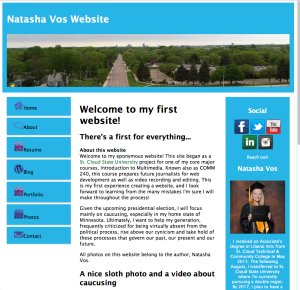

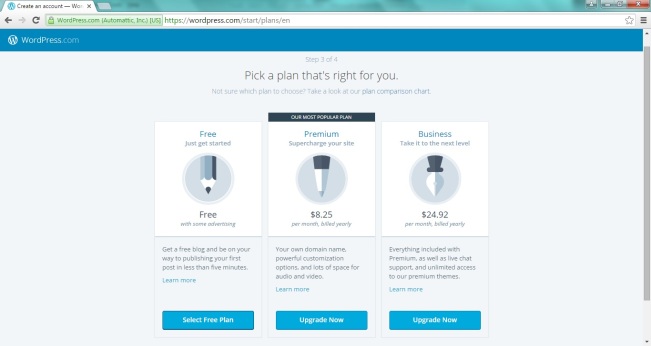

You must be logged in to post a comment.